Comparing annotations
Comparison is performed in tree different levels in two modes.
## You can compare your project to any other project. For example, you can use this function to evaluate automatically produced annotations, e.g. your project, to manual annotations.
General comparison
- the number of annotations
-
- top > projects > your_project
- If you are logged in, you will find the compare menu in the pane, Annotations
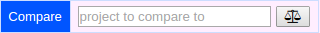
- Enter the name of an existing project, and click the button.
- After a while for computation, a link to comparison page will be shown in the compare menu.
