Importing annotations
You can import annotations from an existing project. To do so however your project has to have shared documents with the project to import annotations from.
Using Browser GUI
- Go to your project page.
- top > projects > your_project
- If you are logged in, you will find the import menu in the pane, Annotations
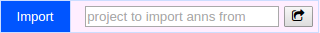
- Enter the name of an existing project, and click the button.
- If your project has shared documents with the project, the annotations to the documents will be imported from the project to your project.
