Creating Annotations
You can create annotations to a document in PubAnnotation. After creating annotations, you can save them to your local disk, or to PubAnnotation. The latter requires you to be logged in to PubAnnotation.
Using Editor
- Go to a document page, or a div page in case of PMC document, of any project in PubAnnotation.
- Open the editor. (TextAE is the default editor of PubAnnotation.)
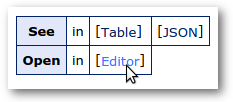
- Creat or edit annotations.
- Save the annotations.
- to your local disk
- which does not require login
- or, to PubAnnotation
- which requires you to be logged in to PubAnnotation.
- to your local disk
